Jamf vs. Intune: Which is Better for Device Management?
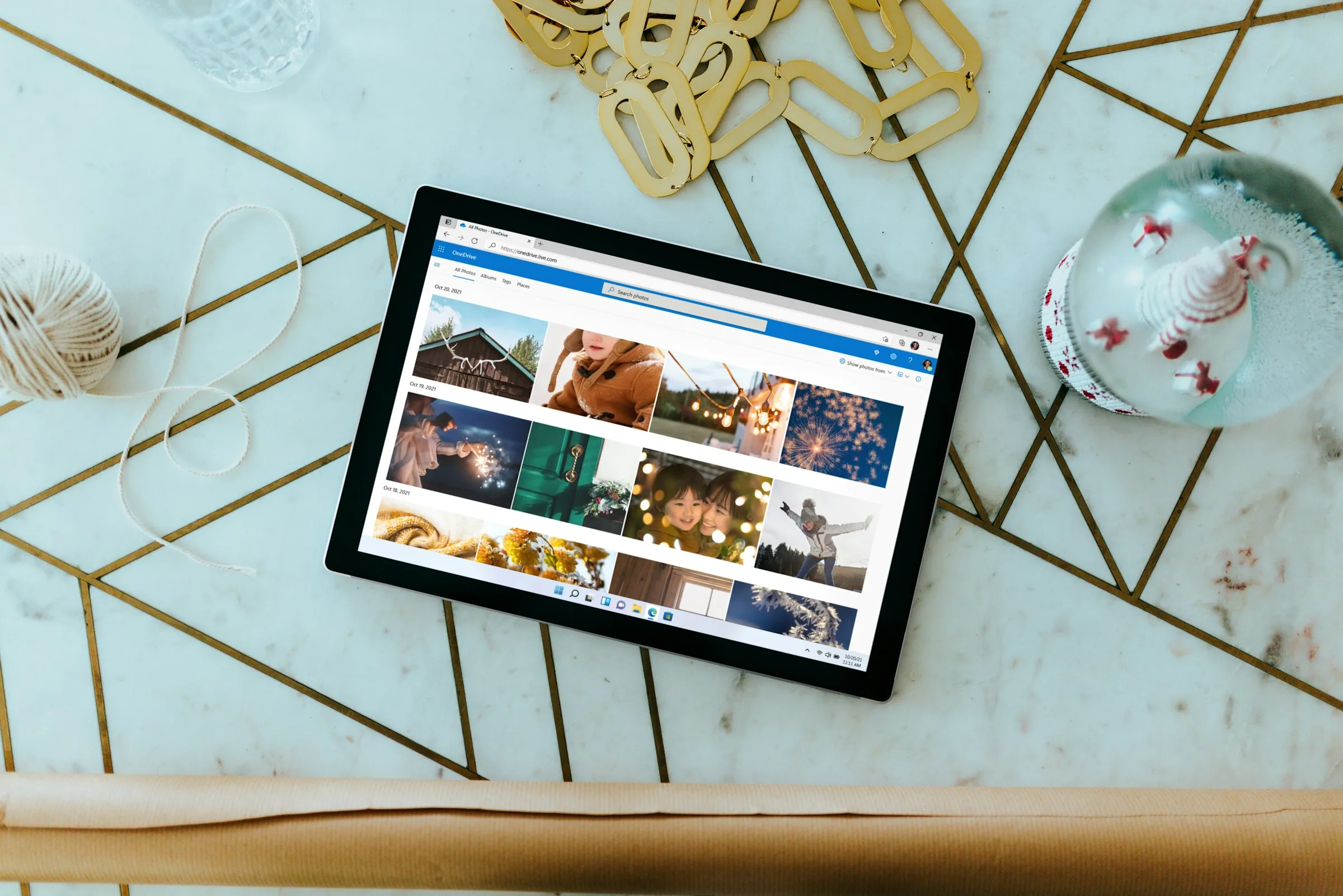
Helpful Summary
- Overview: This guide compares Jamf and Intune, two leading device management solutions. We detail their strengths and weaknesses to help you decide which tool better suits your organization's needs.
- Why You Can Trust Us: At BlueTally, we offer robust asset management solutions trusted by leading brands like Pfizer, MSC Cruises, and Greenpeace. Our expertise and integration with both Jamf and Intune ensure practical, reliable advice for efficient IT operations.
- Why it Matters: Choosing the right device management solution is crucial for maintaining security, compliance, and efficient IT operations.
- Action Points: Evaluate your organization’s device ecosystem, assess integration needs, consider user experience, and compare security features and costs between Jamf and Intune to make an informed decision.
- Further Research: Visit the BlueTally blog for more insights on effective device management.
Do you need help to choose between Jamf and Intune for your device management needs? You’re not alone. Many IT professionals face this dilemma, as both solutions offer compelling features and benefits.
Jamf and Intune are two leading device management solutions that promise to streamline your IT operations. However, each has its strengths and weaknesses, making the decision far from straightforward.
Ready to dive into this BlueTally comparison of Jamf vs. Intune and discover which tool is better suited for your device management needs?
Let's get started!
Why Listen To Us?
At BlueTally, we understand the complexities of asset management thanks to our extensive experience and robust solutions.
Trusted by leading brands such as Pfizer, MSC Cruises, and Greenpeace, our software is designed to meet the needs of diverse industries.

Our expertise and customer-driven innovation make us a reliable source for asset management insights and solutions. Rest assured, we only share expert-vetted information that helps streamline your IT operations.
Jamf vs. Intune: Overview
When it comes to device management, Jamf and Intune are two leading solutions.
Jamf specializes in managing Apple devices, offering deep integration with Apple's ecosystem and a range of tools specifically designed for macOS, iOS, iPadOS, and tvOS.
This makes Jamf a popular choice for organizations heavily invested in Apple hardware.
In contrast, Microsoft Intune is a versatile, cloud-based solution that supports a wide range of devices, including Windows PCs, Macs, iOS, Android, and Linux.
Intune excels in environments that use Microsoft services. It integrates seamlessly with Azure Active Directory and Office 365, providing a unified management experience across diverse device types.
What is Jamf?
Jamf is a leading device management solution designed specifically for Apple devices.
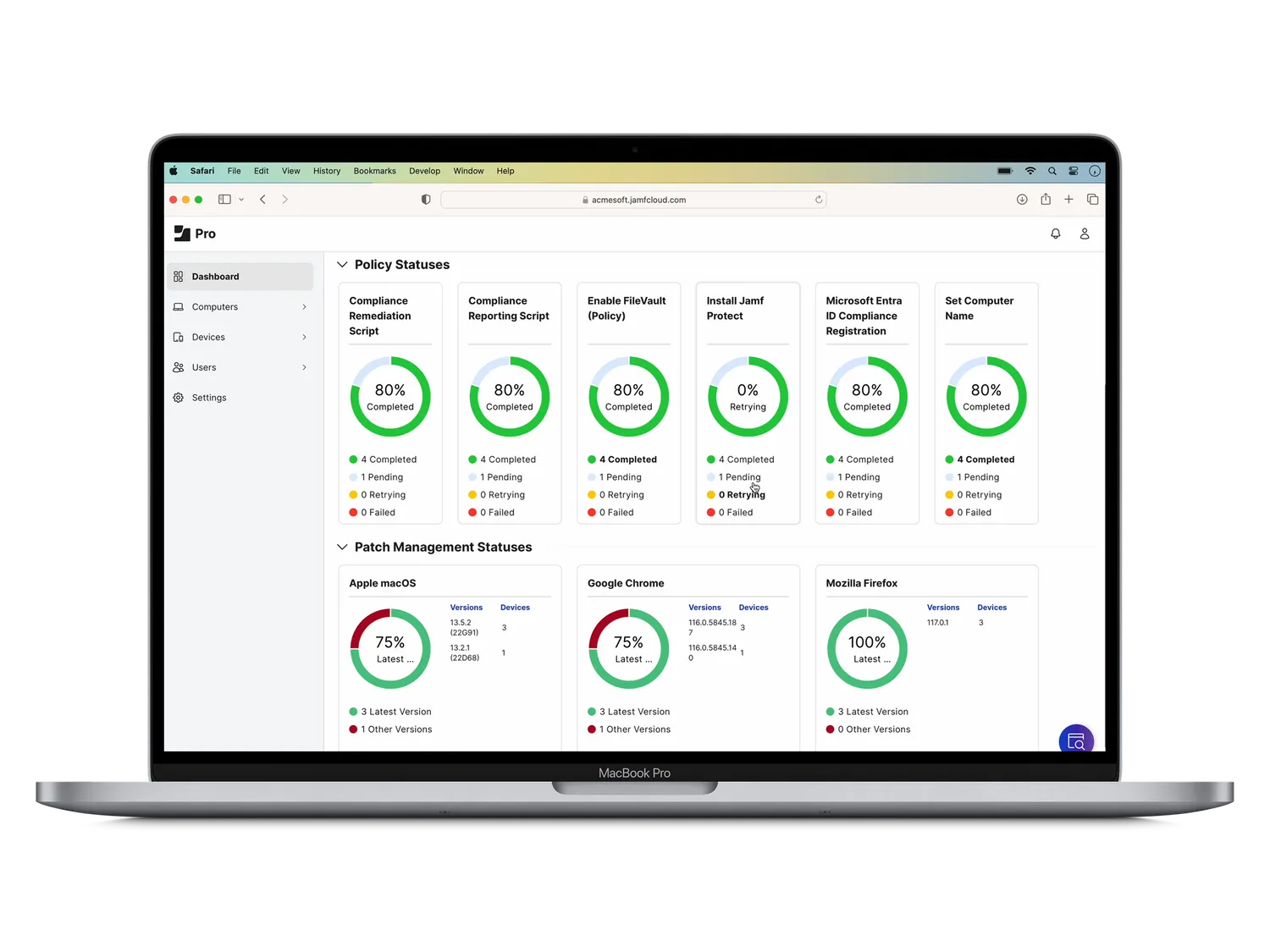
Founded in 2002, Jamf has established itself as the go-to tool for organizations that rely heavily on macOS, iOS, iPadOS, and tvOS devices.
Its suite of products, including Jamf Pro, Jamf Now, and Jamf School, caters to different needs, from large enterprises to small businesses and educational institutions.
Key Features
- Device Enrollment: Jamf simplifies the setup process for new devices with zero-touch deployment. For example, an educational institution can pre-configure hundreds of iPads for students, which automatically enroll in the school's management system upon activation.
- Configuration Management: Administrators can automate and standardize the configuration of device settings. This includes pushing Wi-Fi settings, email configurations, and security policies to ensure all devices meet your organizational standards.
- App Management: Jamf provides robust app management capabilities, allowing IT admins to deploy, update, and manage apps remotely. For instance, a company can ensure all employee devices have the necessary productivity tools installed and updated.
- Security: Jamf offers comprehensive security features, such as encryption enforcement, compliance checks, and remote wipe capabilities. This ensures that sensitive data remains protected, even if a device is lost or stolen.
- Integration: Jamf integrates seamlessly with Apple School Manager and Apple Business Manager, facilitating the management of devices, apps, and users within the Apple ecosystem. Additionally, Jamf integrates with BlueTally, enhancing asset management capabilities by combining device management and asset tracking functionalities.
Pricing
Jamf offers a range of pricing plans tailored to different organizational needs. Its pricing typically involves a per-device subscription model, with discounts available for educational institutions and non-profits.
Jamf Pro, for instance, is designed for larger enterprises and offers a comprehensive suite of features. It costs $7.89 per device per month for macOS and $3.67 for the other Apple operating systems.
Jamf Now is more affordable and suited for smaller businesses. It costs $4 per device per month and supports all of Apple’s operating systems.
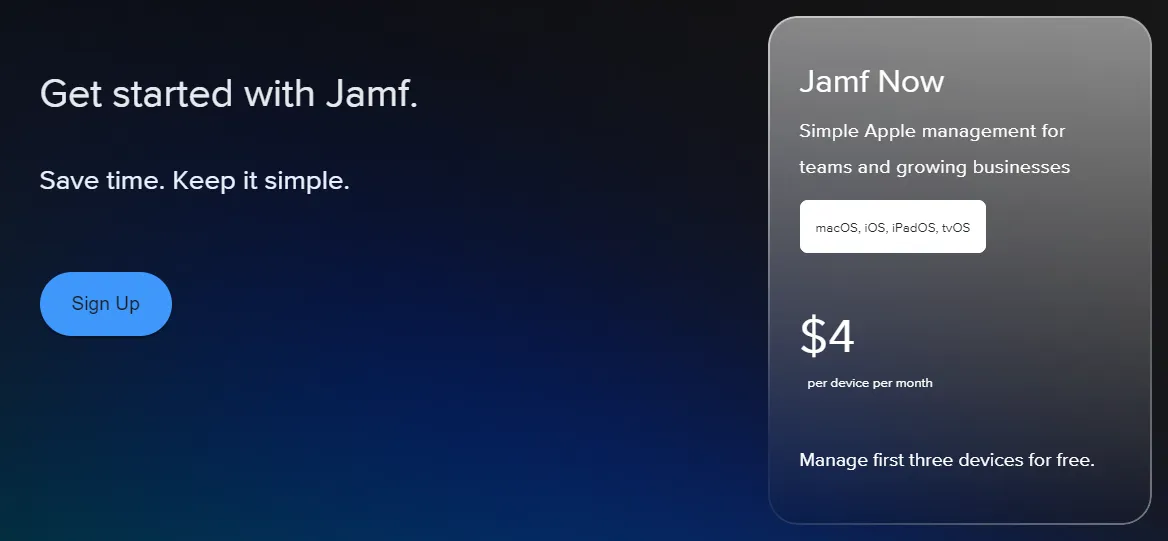
Pros
- Exceptional support for Apple devices
- Intuitive user interface
- Comprehensive app management
- Robust security features
- Strong community and customer support
Cons
- Limited support for non-Apple devices
- Higher cost compared to some competitors
What is Intune?
Microsoft Intune is a cloud-based device management solution that is part of the Microsoft Endpoint Manager suite.
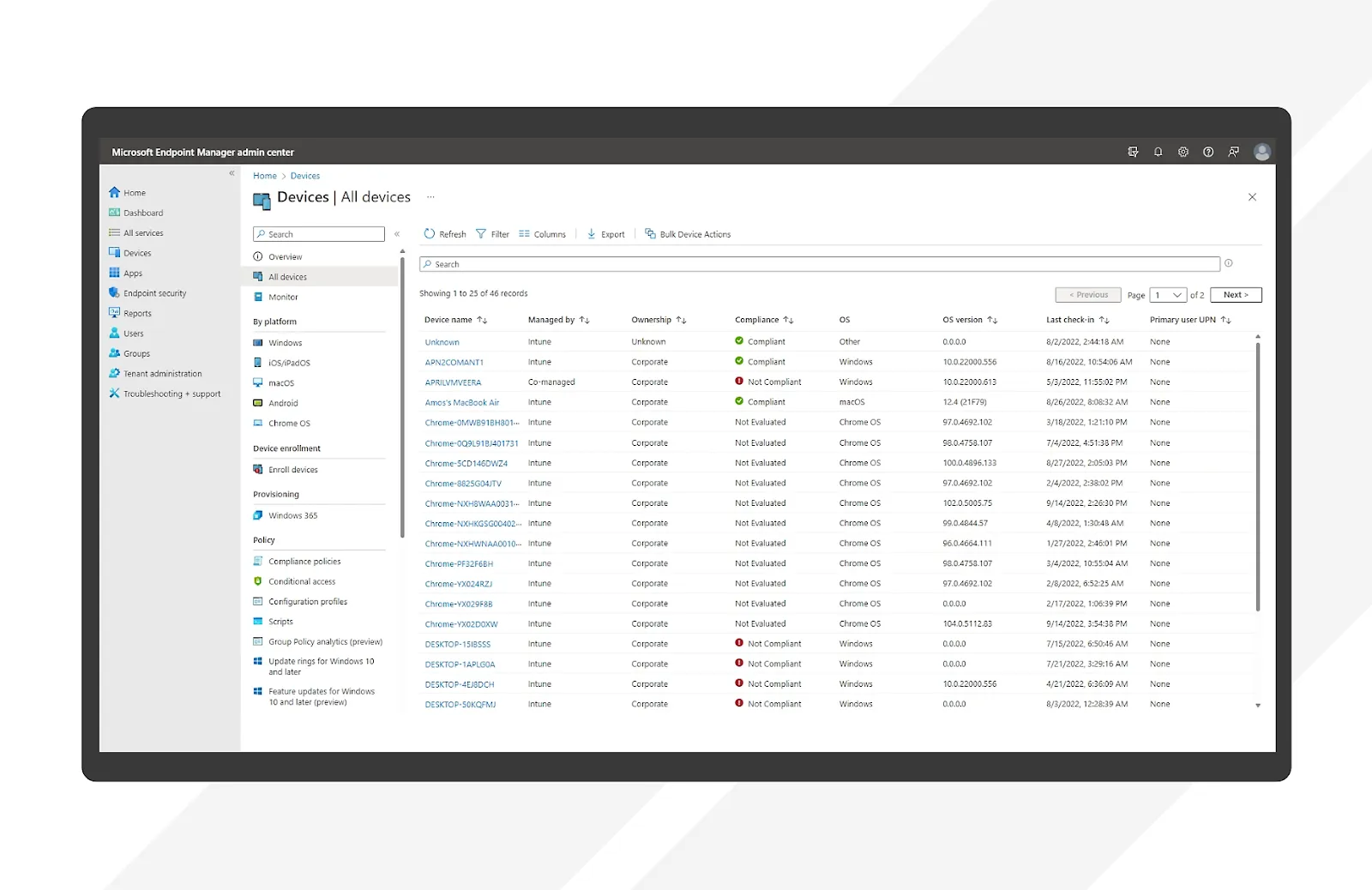
Intune supports a wide range of devices, including Windows PCs, Macs, iOS, Android, and Linux devices. It is designed to integrate seamlessly with other Microsoft services, making it a popular choice for organizations using Microsoft 365.
With Intune, IT administrators can manage devices and applications, enforce security policies, and ensure that all devices comply with organizational standards.
Key Features
- Device and App Management: Intune allows for comprehensive management of both company-owned and BYOD (Bring-Your-Own-Device) environments. For example, an organization can enforce security policies on personal devices accessing corporate data, ensuring compliance and security.
- Security Policies: Intune enforces security policies to ensure devices comply with organizational standards. IT admins can enforce encryption, set password requirements, and manage compliance policies to protect sensitive information.
- Conditional Access: This feature controls resource access based on device compliance status. For instance, only compliant devices can access corporate email and documents, adding a layer of security.
- Reporting and Analytics: Intune provides detailed reports and analytics to help IT administrators monitor device health and compliance. This includes dashboards showing device compliance status, security threats, and other critical metrics.
- Integration: Intune works seamlessly with other Microsoft services, such as Azure Active Directory and Office 365. Users can enjoy single sign-on (SSO) across multiple Microsoft services, streamlining the user experience. Intune also integrates with BlueTally, enhancing its asset management capabilities and providing a comprehensive management solution.
Pricing
Intune's pricing is based on a per-user subscription model, which includes access to all its features.
It’s also often bundled with other Microsoft services, providing additional value for organizations already invested in the Microsoft ecosystem.
The basic license costs $8 per user per month.
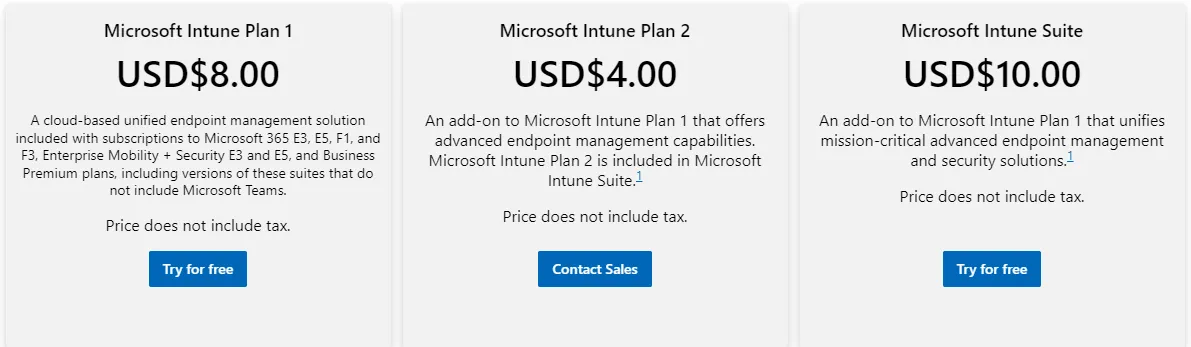
Pros
- Supports a wide range of device types and operating systems
- Seamless integration with Microsoft services
- Comprehensive security policies
- Conditional access for enhanced security
- Detailed reporting and analytics
Cons
- Complex pricing structure
- Less specialized support for Apple devices
Key Differences Between Jamf and Intune
Specialization vs. Versatility
One of the primary distinctions between Jamf and Intune is their specialization.
Jamf is specifically optimized for managing Apple devices, offering deep integration and advanced features tailored for macOS, iOS, iPadOS, and tvOS.
For instance, an educational institution that deploys hundreds of iPads can benefit from Jamf's zero-touch deployment and seamless integration with Apple School Manager.
In contrast, Intune provides a more versatile solution that supports a wide range of device types and operating systems, including Windows PCs, Macs, iOS, Android, and Linux. This versatility makes Intune ideal for organizations with diverse IT environments.
For example, a company using a mix of Windows laptops, Android phones, and iPhones can manage all devices under a single platform with Intune.
Integration with Ecosystems
Jamf excels in integrating with Apple's ecosystem, including Apple School Manager and Apple Business Manager. This makes it a seamless fit for organizations heavily reliant on Apple products.
For example, businesses that need to manage macOS and iOS devices can leverage Jamf's deep integration to streamline app deployment and device configuration.
On the other hand, Intune shines in environments that utilize Microsoft services. It integrates seamlessly with Azure Active Directory, Office 365, and other Microsoft tools.
For instance, Intune's integration with Azure Active Directory enables conditional access policies, ensuring only compliant devices can access corporate resources.
User Experience and Interface
Jamf is known for its user-friendly interface and ease of use, particularly for IT administrators familiar with Apple products. The intuitive design allows for efficient device management, making it easier for admins to deploy apps, configure settings, and enforce security policies.
Intune, while powerful, has a steeper learning curve, especially for those not already immersed in the Microsoft ecosystem. However, once mastered, Intune offers a comprehensive and cohesive management experience.
The ability to manage a diverse range of devices from a single platform in Intune significantly streamlines IT operations in multi-device environments.
Security and Compliance
Both Jamf and Intune offer robust security features, but their approaches differ.
Jamf's security features are deeply integrated with Apple's built-in security measures, providing strong protection for Apple devices. This includes features like remote wipe, encryption enforcement, and compliance checks.
Intune, however, offers extensive security and compliance policies that can be applied across various device types. For example, Intune can enforce encryption, set password requirements, and manage compliance policies across Windows, iOS, Android, and Linux devices.
Its integration with Azure Active Directory also enhances security through conditional access policies, ensuring that only compliant devices can access corporate resources.
Cost Considerations
Cost is another crucial factor when choosing between Jamf and Intune.
Jamf's pricing is typically based on a per-device subscription model, which can be more expensive for organizations with a large number of devices.
However, the specialized features and deep integration with Apple products justify the higher cost for organizations heavily invested in the Apple ecosystem.
Intune, on the other hand, offers a per-user subscription model, which can be more cost-effective, especially when bundled with other Microsoft services.
Organizations already using Microsoft 365 can benefit from integrated solutions and potentially lower costs by bundling Intune with their existing subscriptions.
Choose the Right Device Management Tool for Your Organization Today
Choosing between Jamf and Intune comes down to your organization's specific needs.
Jamf is ideal for Apple-centric environments, offering specialized features and seamless integration with Apple devices.
In contrast, Intune excels in diverse IT environments, providing broad device support and robust integration with Microsoft services.
Regardless of your choice, BlueTally integrates seamlessly with both Intune and Jamf, enhancing your asset management capabilities.
Ready to streamline your device management? Try BlueTally for free today and see how it can work with your preferred solution.






