Examining Asset Mapping and Why You Should Be Doing It

As businesses become larger, it can sometimes be difficult to keep track of all the software and assets currently in use. Assets can go missing, as they change hands between multiple users and departments, which can be costly for businesses.
Thankfully, ITAM software can help you solve this expensive problem! ITAM often comes with a useful feature called asset mapping, which allows you to keep track of your assets effectively, which we’ll be discussing in this article.
BlueTally is one of the latest software tools built to address the rapidly changing IT infrastructure and network landscape, with asset mapping being one of its core capabilities.
In this article, we’ll be taking a closer look at asset mapping, its importance to your business, and we’ll take a look at how BlueTally can help you overcome the latest challenges in asset management.
So, with no further ado, let’s map that asset!
What is Asset Mapping?
Asset mapping is similar to asset tracking, which concerns monitoring the condition, location, and identification of all a company’s assets.
Specifically within the IT function, this includes the hardware, software, components, licenses, and other tech assets within an organization's infrastructure network.
The asset mapping process involves creating a comprehensive inventory of all the business’s hardware devices, such as servers, routers, switches, phones, laptops, desktops, and printers, as well as all software applications and the licenses installed on them. The need for asset mapping has been driven both by the increasing dependence of businesses on technology and the sharp increase in remote working that has occurred in recent times.
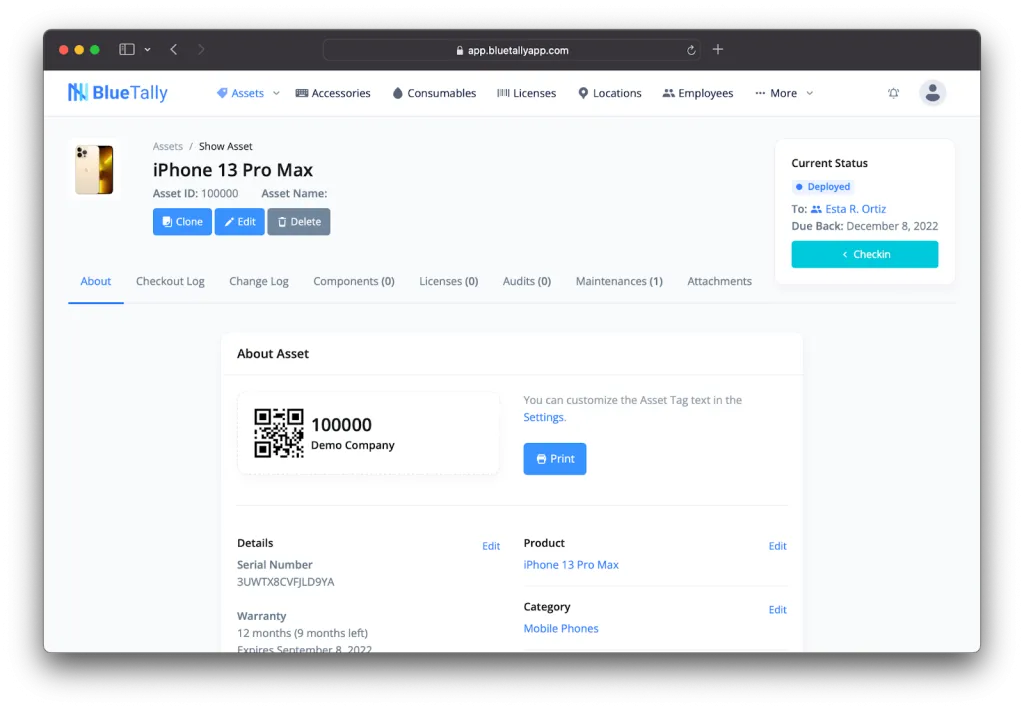
BlueTally is a cloud-based asset management software that allows you to track and manage your entire IT asset repository in one, easy-to-use solution.
With BlueTally you can assign assets to a location or an employee by checking it out, add details such as the condition of the asset upon checkout, and then add the expected check-in date which you will be notified of when it’s time for the item to be returned.
Why is Asset Mapping Important?
Asset mapping is an increasingly important part of IT asset management. Businesses are becoming more technology dependent, and as a result, the number of IT assets inevitably rises.
This means that entire organizations are increasingly in need of the ability to keep track of all their IT assets, including their location, usage, and much more besides. Failure to keep track of assets can have a large impact on company profits and organizational practices. Especially as companies often have to deal with asset theft, and efficiency issues, where 80% of employees waste thirty minutes per day retrieving information or assets.
Asset mapping enables IT teams to quickly and easily locate any hardware or software asset, troubleshoot problems, perform maintenance, and ensure that all assets are up-to-date with the latest security patches.
As a result, businesses can function more efficiently, handling tasks like maintenance and auditing more quickly and eliminating ghost assets that may be providing false information, leading companies to under or over-estimate what assets they have and the value those assets represent.
Different Types of Maps
As a means to successful asset mapping, it is important to have an understanding of the different types of IT infrastructure maps, which include
Physical Maps
A physical map shows all the important information about the physical location of your assets. This would account for the location of all your hardware and components, including the person(s) handling an asset currently, site/department, etc., along with the technical information relating to the assets.
Physical maps, whilst useful, are limited and convey only basic information. This is why other types of IT infrastructure maps exist in the first place.
Logical Maps
A logical map is used to identify network behavior by recording and analyzing data generated by assets on the network.
For instance, you could have a single device running a number of software applications with various licenses. Whilst a physical map would simply provide information about the device, logical maps provide data insights into the virtual assets running on a device.
Functional Maps
Functional maps are concerned with the behavior and functionality of IT assets and provide information on network traffic, asset performance, and the overall operations of the IT network.
They do not report or record anything to do with the physical infrastructure set-up, only with how application traffic flows and interacts with the network.
Functional maps are primarily used by system administrators or other agents with a remit to manage end-user experience.
How to start asset mapping
Step 1: Create an asset register
In order to map your IT assets, you first need to have a comprehensive list of every asset owned by the company, including all hardware, software, licenses, consumables, and accessories. This is known as an asset register.
While it’s still possible to do this manually with simple spreadsheets, it is no longer advisable or beneficial to do so. You need a tool that can accomplish your asset mapping goals much more efficiently and comprehensively than would be achieved by older methods.
BlueTally is a free and simple asset register system created so you can tailor it to your specific business requirements.
With BlueTally’s Asset Register, you can replace outdated systems and methods with a single, easy-to-use tool that will track and monitor every one of your business assets using a highly integrated system of QR codes and barcodes that make it easy for you to find the right asset when you search for it.
Step 2: Categorize the assets
After the business’s assets have been identified and added to the register, they should be categorized.
Categorizing assets enables the business to locate, track, and manage its assets more efficiently and cost-effectively.
Assets can be categorized in a number of different ways, including by type of asset, asset value, the importance of the asset to the business, and by many other parameters.
How a business categorizes its assets will often depend on how they choose to group them. Some common methods of grouping business assets are
Grouping assets according to asset type
- Fixed assets
- IT assets
- Digital assets
- Tools and equipment
- High-value assets
- Vehicles
Grouping assets according to location
- Office/site
- Floor
- City/Country
- Department
Grouping assets according to maintenance requirements
- Low maintenance (software licenses)
- High maintenance (printers, data servers, etc.)
Step 3: Assign ownership
Once each asset has been successfully categorized, it’s time to assign the ownership of the asset to the individual, group, or department responsible for it.
Without a clear idea of who is responsible for the ownership of an asset, a company can find it difficult to maintain the asset and handle events like servicing or license renewal.
Step 4: Track changes
An asset’s status can change many times throughout its lifecycle, so it’s important for businesses to regularly update their asset maps to reflect these changes (an aspect of asset lifecycle management), whether that is a change of ownership, a change in value, location, or anything else that could impact business operations or finances.
One way to track changes in your IT assets is by assigning them their own unique identification tags that can be read and monitored electronically in real-time.

BlueTally allows you to create and assign unique barcodes and QR codes to every asset on your register based on the asset ID you have chosen. Barcodes can be printed out and put on the asset, so you can easily scan and identify it.
It also allows you to set your own ID and customize the text on the barcode label.
Step 5: Use technology
As you can see, asset management is an increasingly complex task these days, and attempting to manage ITAM manually with basic spreadsheets is fraught with risk and all but doomed to failure.
Because of this, it’s important that businesses identify the right tools and software that can manage and automate their asset management whilst providing full visibility into the entire lifecycle of all its assets.
This enables businesses to make properly informed decisions when it comes to purchasing new assets, servicing existing assets, license renewals, and much more besides.
BlueTally is a free, easy-to-use asset management tool that can let your business transition from cumbersome spreadsheets to having an intelligent asset management solution with real-time insights into your IT assets.
Sign up for free today, and you can start tracking up to 50 assets immediately for no charge.
Conclusion
As we have seen, the ability to track your business assets across different regions is an increasingly crucial element of IT asset management, and you can significantly improve your ability to track and manage your IT assets by incorporating asset mapping into your ITAM toolkit.
One way to introduce asset mapping to your asset management practices is to start using software like BlueTally.
With BlueTally, you can see the entire history of an asset and keep track of its condition throughout its entire lifecycle, all in one user-friendly solution.
You can start using BlueTally today completely free of charge and immediately begin to yield the benefits of a best-in-class asset management solution.






