Best Asset Audit Software for Every Use

What is an Asset Audit?
At its most basic, an asset audit is the process of physically tracking down every asset (or at least every asset in a specific category) that your business owns.
Performing an asset audit is usually a process of running down a checklist of assets generated by your asset management software and ensuring that:
- 1. The asset is still owned.
- 2. The condition, location, and quantity of the asset are accurately recorded.
Asset audits can either be external (i.e., conducted by third-party organizations) or internal (i.e., conducted by trained team members). Both internal and external asset audits (but especially internal) are made much easier by asset audit software.
Why Is Asset Audit Software Important?
Reduce the Need for In-Person Verification
When you have lots of assets spread out over lots of locations, the process of traveling to each location to perform an audit can be tedious and time-consuming.
Asset audit software eliminates much of the need for in-person verification by giving anyone in your organization the ability to audit assets in their location, with the results added to a centralized asset register.
Ensure the Safety of Assets
Asset audits are a great way to build a baseline of safety, security, and compliance in your asset management process. Asset audit software helps you keep tabs on your assets’ condition over time. That means quicker fixes and fewer headaches down the line.
Improve Future Planning & Budget Allocation
Last, but not least, asset audits are great for long-term planning and budget allocation. By having an accurate, up-to-date asset audit in your organization, you can better plan for the future by understanding exactly what assets you own and how they’re currently being used. This helps to build a more accurate budgetary picture, giving you greater control over how funds are allocated.
Criteria to Consider When Choosing an Asset Audit Software
Choosing the right tool for the job can be tough—here are some criteria to make it easier:
- Accessibility: If your asset audit software isn’t easy to use (once you’ve learned the ropes), you won’t be getting the most out of it. Additionally, it can make onboarding new employees on the use of the system incredibly taxing.
- Features: There is a range of features that come in handy throughout an asset audit—from data collection and custom reports to asset tracking and scheduling. Make sure the software you choose offers enough features to meet your audit’s needs.
- Budget: Your budget will definitely play a role in the decision-making process.
- Scalability: Ideally, you want to find a tool that can adapt to your business’s changing asset audit needs.
But if you’re curious about learning what makes these tools so great, read on!
1. BlueTally
Best Overall Asset Audit Software
BlueTally is an asset management software designed to help asset managers answer key questions quickly, accurately, and easily.
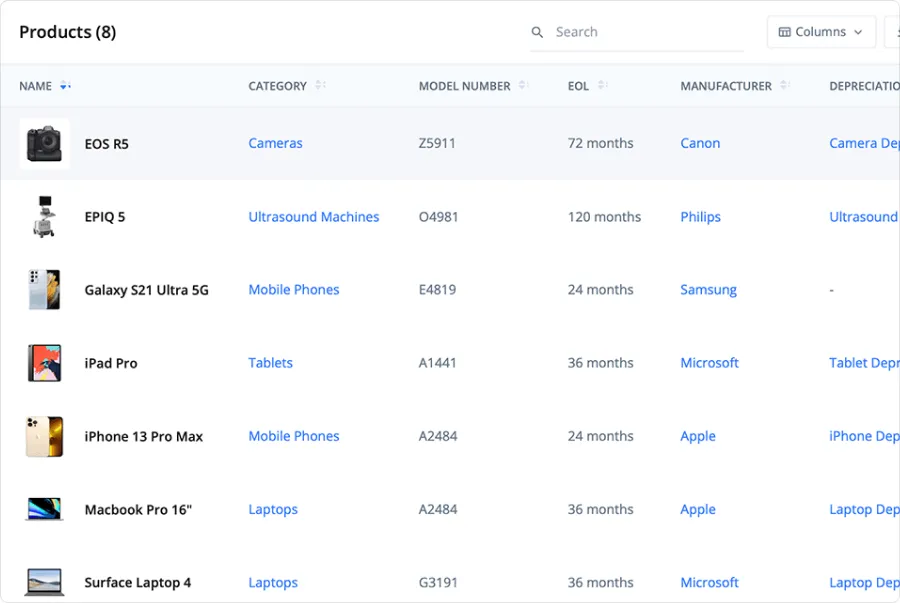
Along with asset tracking features like custom data fields, check-in & check-out, and searchable asset tagging, BlueTally also offers great asset audit features. The system helps you generate accurate reports quickly and easily to ensure that all your assets are accounted for.
Plus, you’ll get reminders when asset audits are overdue, helping you keep on schedule!
Key Features
- Audits & Maintenances: Schedule and perform asset audits and maintenance directly from your asset management tool. Get reminders about upcoming and overdue audits to keep your team on track.
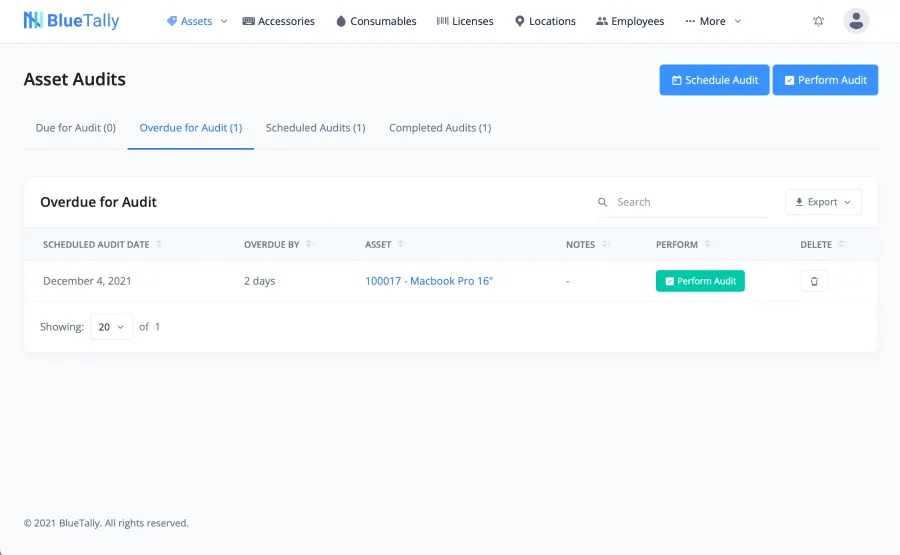
- Asset Barcodes: Easily create, customize, print, and scan asset barcodes to speed up the process of accounting for assets.
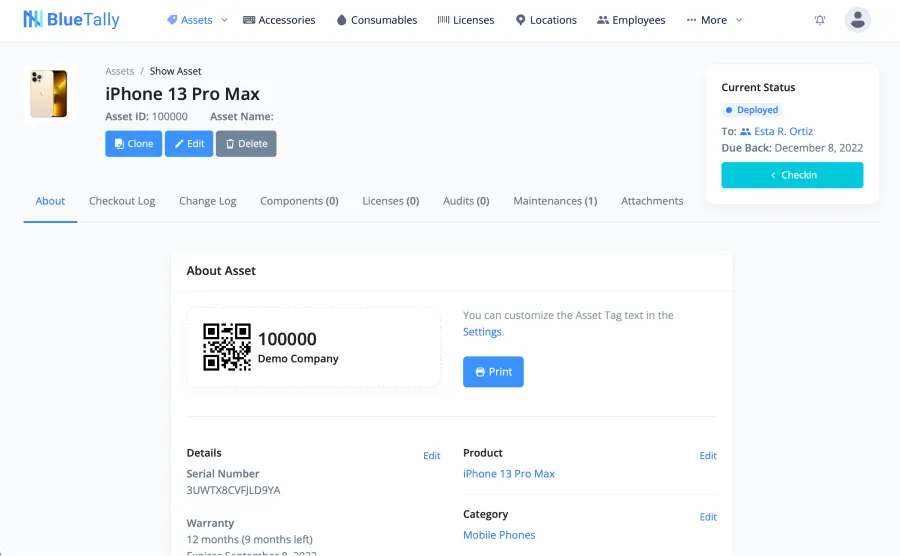
- Automatic Depreciation: Monitor decreases in asset value to add an important financial layer to your audits that aid long-term planning.
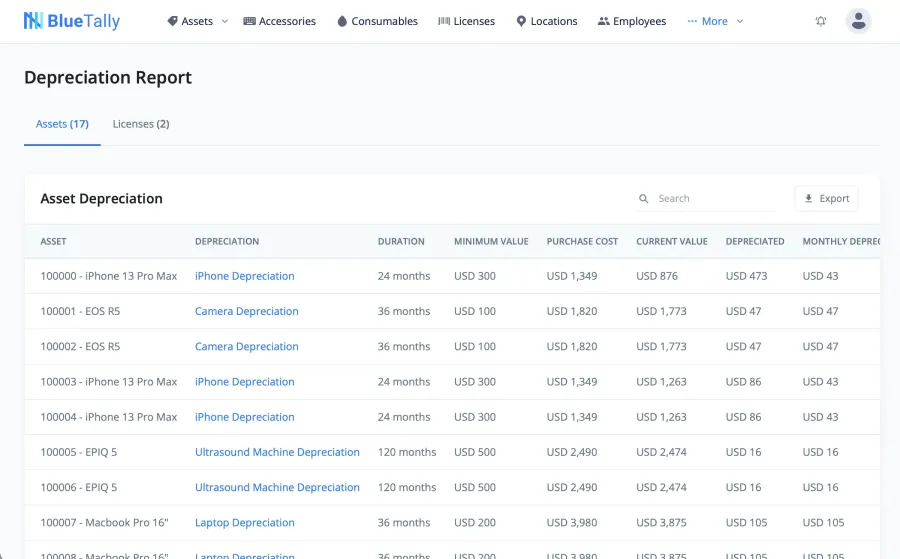
- Checkout History & Detailed Changelog: Keep tabs on who has (and had) every asset in your network so you never need to waste time hunting down assets during your audits.
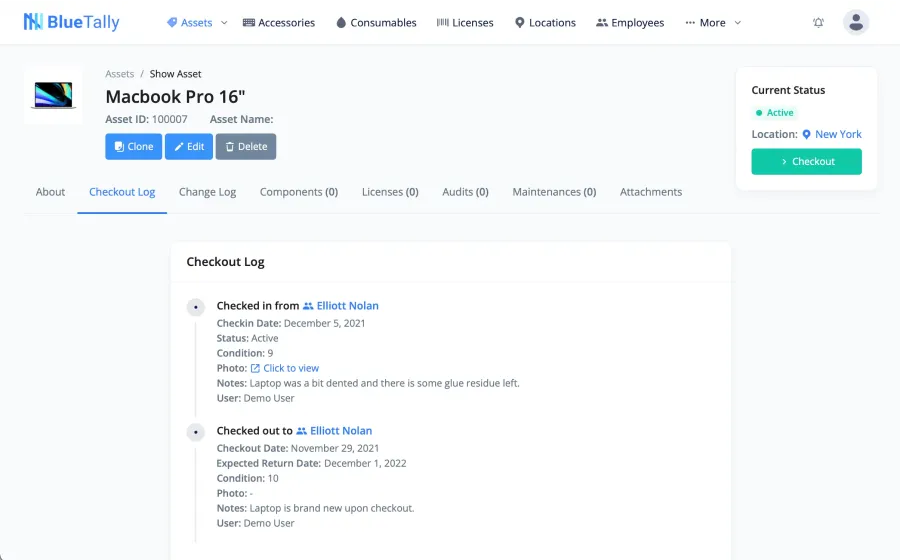
Pricing
BlueTally offers four pricing plans—Free ($0/month). Unlimited ($29/month), Pro ($69/month), and Business ($99/month).
With the Free plan, unlimited users can track up to 50 assets—perfect for small teams and departments. Unlimited, Pro, and Business all allow unlimited asset tracking, with more expensive plans offering advanced features like SSO and custom permissions.
Still on the fence? Get started with a 14-day free trial and take BlueTally for a spin!
Pros & Cons
Pros
- User-friendly interface with customizable workflows.
- Easy to pick up.
- Unlimited users on all plans.
- Customizable groups.
- Real-time analytics and reporting.
- Robust security features to protect data.
Cons
- Limited free tier.
- Limited integrations compared to some competitors.
2. ClickUp
Best for Managing Asset Audit Projects
Asset audits usually have a few moving pieces—especially in mid to large-sized organizations.
ClickUp is a great supplement to your asset management software that makes it easy to organize the people, tasks, and timelines associated with the audit. Tons of features, views, and automation combine with a highly flexible UI to make ClickUp a great choice for managing complex asset audit projects.
Key Features
- Easy Delegation: Assign work to team members and keep them on track with automated reminders for upcoming deadlines and overdue work.
- Automation Templates: Set up repeatable processes to save time and keep everyone on the same page.
- Collaboration: Collaborate easily with comments, chat, and join document & whiteboard editing.
Pricing
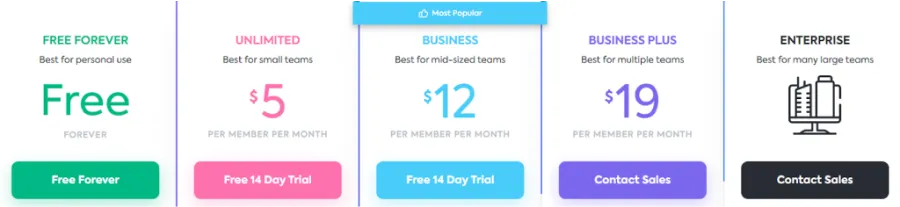
ClickUp offers a great free tier for smaller teams. If you need more than 5 spaces and 100 MB of storage, you can upgrade to one of four paid plans—Unlimited ($5/user/month), Business ($12/user/month), Business Plus ($19/user/month), and Enterprise (custom).
Pros & Cons
Pros
- Highly flexible, versatile tool.
- Affordable pricing plans (and a great free tier).
- Automated alerts, notifications, and updates
Cons
- No dedicated asset auditing tools.
- Steep learning curve.
3. AssetTiger
Best for Physical Asset Tag Users
AssetTiger is an asset management tool that’s “free” for MyAssetTag.com customers who purchase a certain number of asset tags per year. It has a comprehensive set of features and allows users to access, manage, and track their physical assets in real-time
Key Features
- Unlimited Users: Give your whole team the ability to track assets and conduct audits.
- Smartphone Compatible: Manage your assets on the go with AssetTiger’s mobile apps for iOS and Android.
- Unlimited Custom Reports: Make informed decisions with free reports covering whatever data points you’d like.
Pricing
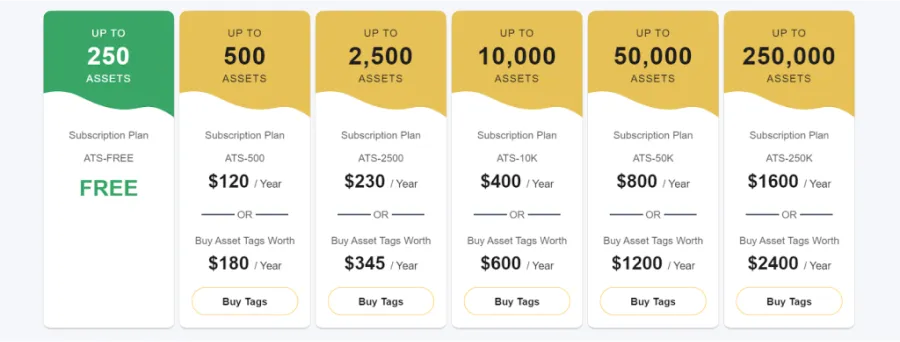
AssetTiger’s pricing is a bit different from most cloud-based tools. Basically, there are two ways to gain access to each tier of the tool—by paying an annual fee upfront or by purchasing a certain number of asset tags.
Plans range from free (up to 250 assets) to $1,600/year (up to 250,000 assets).
Pros & Cons
Pros
- Unlimited users.
- Smartphone compatible.
- Unlimited custom reports.
- A comprehensive set of features.
Cons
- Confusing pricing model
- Limited integrations compared to some competitors.
- Limited free tier.
4. eMaint CMMS
Best for Manufacturers
eMaint is a computerized maintenance management system (CMMS) that helps manufacturers keep their equipment running at peak performance. It offers a wide range of features, including preventive maintenance scheduling, work order tracking, inventory management, and more.
Plus, it offers powerful reporting that helps you stay compliant with national and international regulations.
Key Features
- Automatic Preventative Maintenance: Automatically schedule, perform, and document preventative maintenance efforts to stay compliant.
- Reports & Dashboards: Create and modify reports, add them to dashboards, and automatically generate and email them to designated maintenance team members.
- Work Orders & Histories: You can review the asset records, work order history, and charges associated with each asset. The details include work order type, status, due date, and description.
Pricing
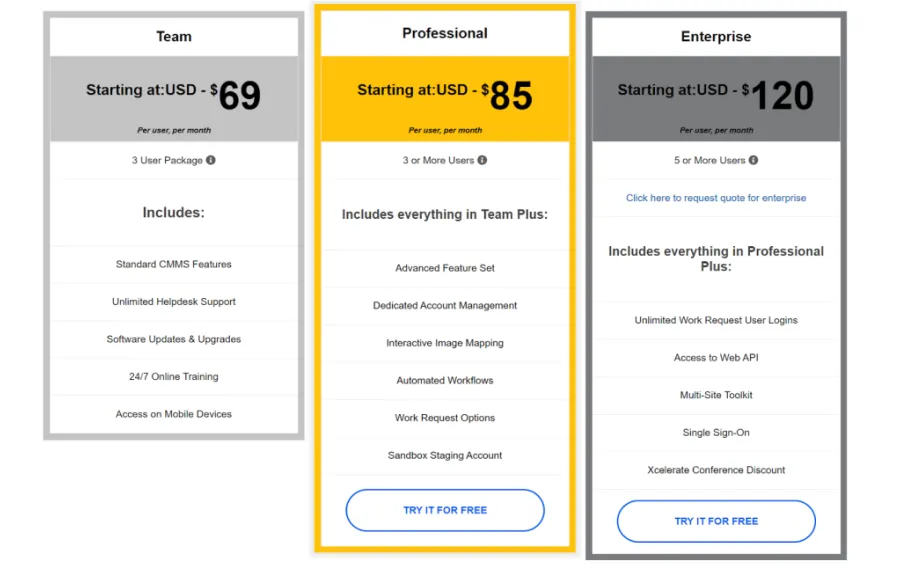
eMaint offers three plans—Team ($69/user/month), Professional ($85/user/month), and Enterprise ($120/user/month). The Team plan only offers basic CMMS features, so most businesses will want to upgrade to Professional or higher.
Pros & Cons
Pros
- Automatic preventive maintenance scheduling.
- Detailed reporting and dashboards.
- Work order and asset history tracking.
- Compliance with national and international regulations.
Cons
- Higher pricing compared to some competitors.
- Limited features in the Team plan.
5. Maxpanda
Best for Maintenance Teams on a Budget
Maxpanda is a great CMMS for maintenance teams who are looking for full functionality at budget prices. It includes features such as asset management, work order tracking, and preventive maintenance—all with a starting price of $1 per month!
Key Features
- Unlimited Users: Your whole team gets access on every Maxpanda plan.
- Preventative Maintenance: Schedule preventative maintenance and keep a paper trail to ensure compliance.
- Work Orders: Handle work orders quickly and efficiently with Maxpanda’s streamlined interface.
Pricing
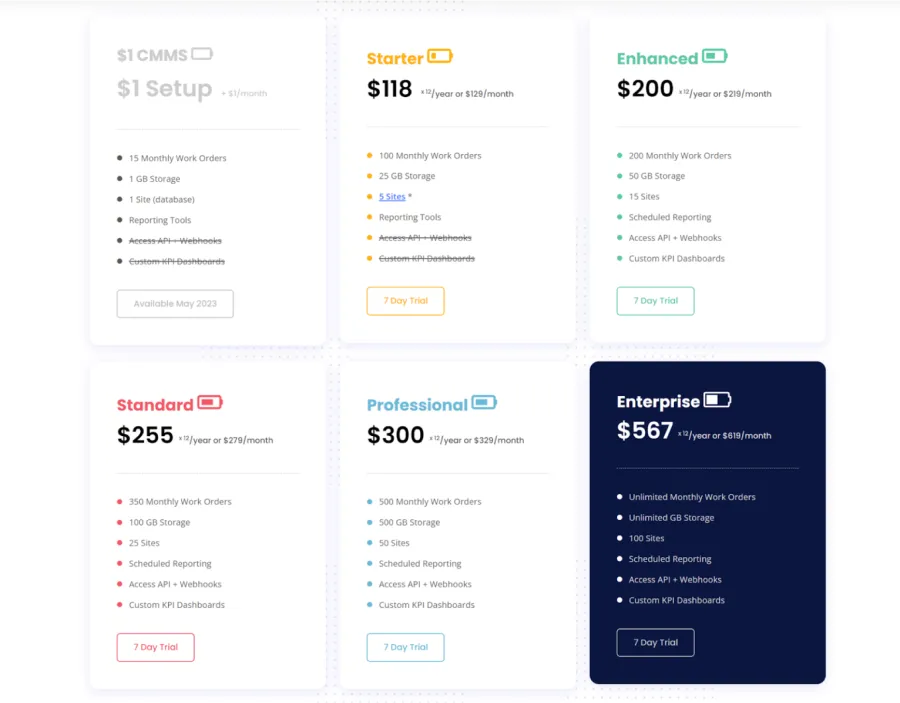
As we mentioned earlier, Maxpanda starts at just $1/month (plus a $1 setup fee). That plan will get you 15 work orders monthly, along with all of Maxpanda’s reporting tools.
Beyond that, Maxpanda offers five other paid plans—Starter ($118/month), Enhanced ($200/month), Standard ($255/month), Professional ($300/month), and Enterprise ($567/month).
More expensive plans offer more work orders, more storage, and advanced features like custom dashboards and access to APIs.
Pros & Cons
Pros
- Affordable pricing plans, including a $1/month option.
- Unlimited users on all plans.
- Streamlined interface for handling work orders.
- Offers preventative maintenance scheduling.
Cons
- Higher pricing compared to some competitors.
- Limited features in the Team plan.
Perform Better Asset Audits With BlueTally
Best for Maintenance Teams on a Budget
Asset audits have an absolutely crucial role to play in an asset management strategy. They’re the easiest, most effective way to keep your records up-to-date and compliant.
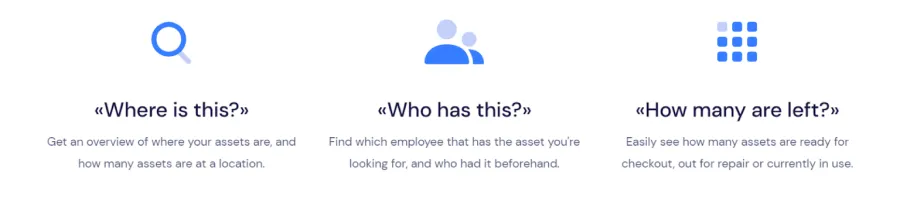
If you’re looking for a tool to help you perform asset audits through mobile devices, BlueTally is the best overall choice. From barcode printing and mobile scanning to reporting and automated reminders, BlueTally can help at every stage of your asset audits.
Sign up for a 14-day free trial and see BlueTally in action!






