Here’s Our Guide to Building an Effective IT Asset Management Process

Helpful Summary
- Overview: In this guide, we explore the process of establishing an effective IT Asset Management (ITAM) process to optimize the use of your IT assets, reduce costs, and enhance security and compliance.
- Why You Can Trust Us: At BlueTally, we have extensive experience in various sectors, helping businesses streamline IT asset management, reduce errors, save time, and improve security.
- Why It Matters: Implementing a robust ITAM process ensures efficient asset use, timely maintenance, better financial planning, and enhanced overall security. This leads to cost savings, increased productivity, and compliance with legal requirements.
- Action Points: We recommend optimizing your IT asset management process using a tool like Bluetally. You’ll be able to establish a detailed inventory of your organization’s IT assets and continuously track and monitor them throughout their lifecycle.
- Further Research: Explore other comprehensive guides on our blog to discover additional tools and insights for better asset management in your organization.
As a business, your assets are more than just tools–they’re the lifeblood of your operations. These assets, from laptops and phones to servers, software licenses, and cloud operations, power your team’s productivity and innovation.
But here’s the thing: without a solid IT asset management process, you are just flying blind. Think about it. Do you know exactly what IT assets your company owns? Where are they? Who’s using them? When do the licenses expire?
If you hesitated on any of these questions, then something isn’t right. Fortunately, in this BlueTally guide, you’ll learn how to build an effective IT asset management process.
Why Listen to Us?
We have first-hand experience in helping numerous businesses manage their physical inventory, including IT assets, effectively. Our customers have excellent things to say about our impacts on their asset management process, citing improvements like optimized asset use, reduced costs, and effective industry compliance.
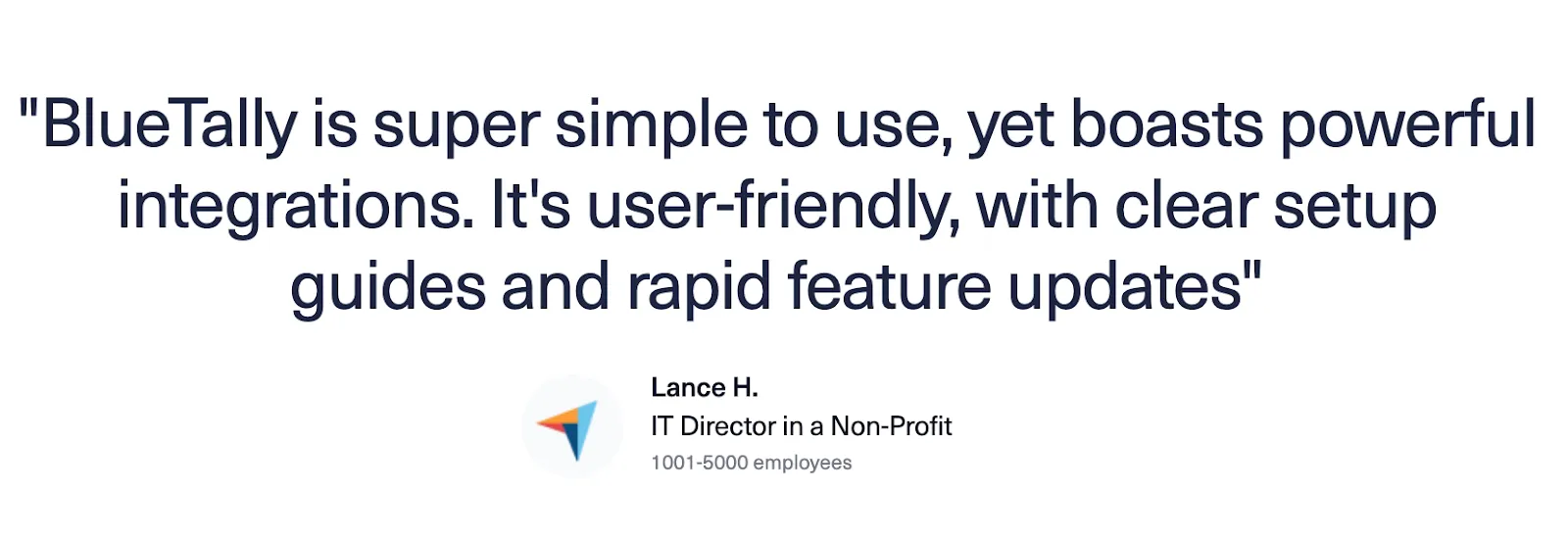
At BlueTally, we integrate seamlessly with endpoint management solutions such as Intune to streamline your asset management. We are also SOC 2 compliant, ensuring the highest level of security for your data.
What is IT Asset Management (ITAM)?
You can’t create an asset management process if you don’t know what it is and how it works. So, what exactly is an IT asset management process?
Think of it as your startup's digital inventory system. It's a set of practices that help you track, maintain, and optimize all your tech assets and resources throughout their lifecycle. These include hardware, software, data, licenses, digital content, and even fixed assets.
ITAM includes elements like asset identification and tracking, lifecycle management, license management, and cost management. The last piece of the puzzle is asset reporting and analysis, which gives you actionable insights to make informed decisions about your assets.
Types of IT Asset Management
There are various different elements to ITAM which include:
- Hardware Asset Management: Aims to optimize asset utilization, minimize downtime, and ensure compliance with licensing and warranty requirements.
- Software Asset Management (SAM): Helps organizations understand software inventory, manage license renewals, and prevent unauthorized software usage.
- License Management: Effective license management ensures compliance with software vendors’ licensing policies, prevents license violations, and minimizes the risk of audits or penalties.
- Contract Management: This includes tracking maintenance contracts, service-level agreements (SLAs), software licenses, and other agreements with vendors or service providers.
- Configuration Management: Involves maintaining accurate and up-to-date information about the configuration of IT assets. This includes tracking hardware and software configurations, dependencies, and relationships to aid troubleshooting, change management, and ensuring consistency across IT infrastructure.
- Cloud Asset Management: Includes items like web storage, online servers, metadata history, cloud security and storage.
Benefits of an Efficient IT Asset Management Process
A proper IT asset management process isn't just for big corporations. For startups and other small businesses, it's a must-have. Here are a few important reasons you need one:
- Improving Asset Management: By tracking assets throughout their lifecycle, you can optimize their use, plan for upgrades or replacements, and care for them optimally. You’ll know what you have, what you need, and what you should let go of.
- Automating Asset Discovery and Tracking: With ITAM, you can automate the discovery and tracking of your IT assets. That means you can catch anomalies faster–no forgotten license or outdated software. More importantly, this automation gives you a clear view of your entire IT ecosystem.
- Enhancing Overall IT Security: ITAM boosts your overall security posture by ensuring all assets are tracked and updated regularly. An accurate asset inventory and vulnerability monitoring enable your team to respond quickly to security threats and implement patches or upgrades. With these, you can easily ensure legal compliance and avoid costly penalties.
- Making Smarter Decisions: ITAM enables data-driven decisions about IT investments. You'll have insights into usage patterns, helping you allocate resources more effectively. This can be very helpful for your growth and plan for future needs.
Our tool, BlueTally, has a simple but insightful dashboard that gives you all the important numbers about your assets in one place. You can easily see any upcoming events, the current value of your assets, how many assets are checked out, and what they’re used for.
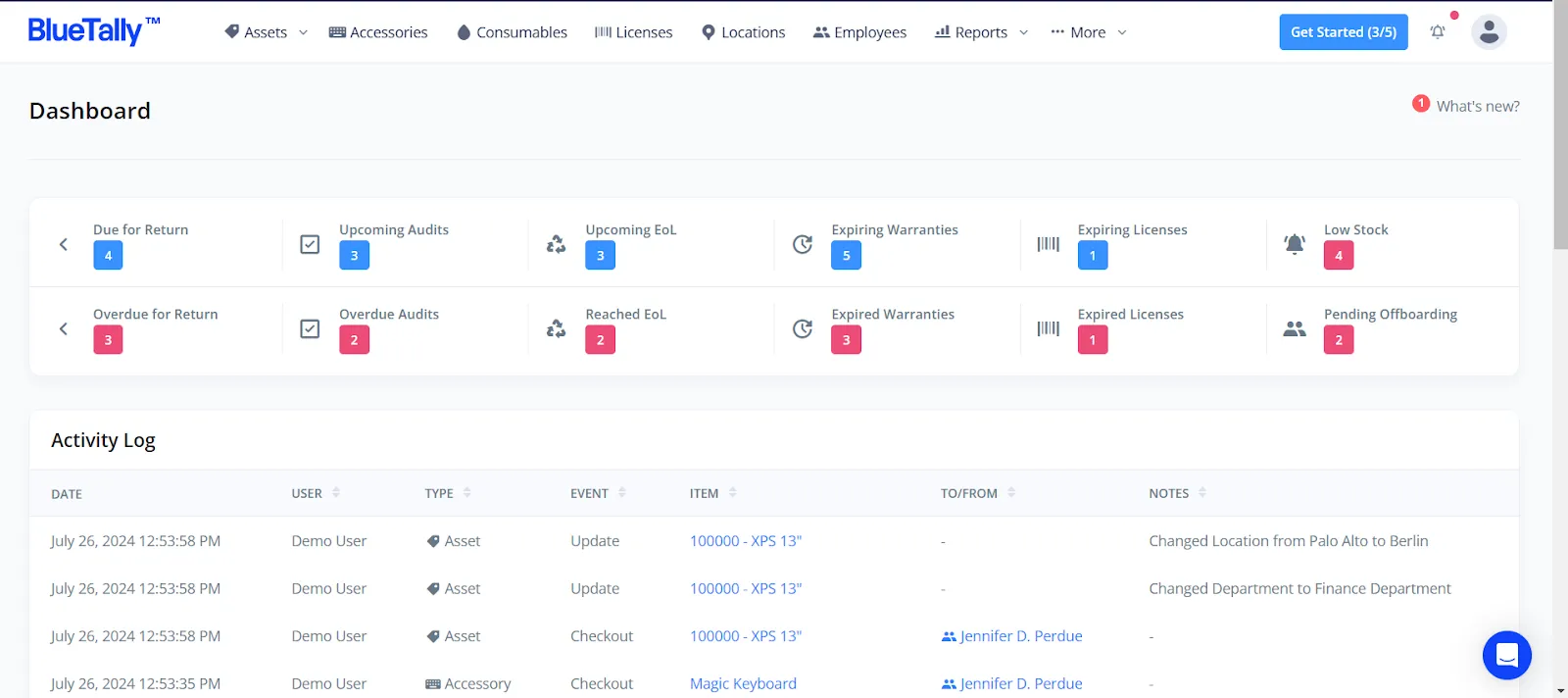
How to Set Up an Efficient IT Asset Management Process
Now, let’s get into how you can create an effective IT asset management process. But before we get to it, it’s important to note that ITAM is not a one-time project–it’s continuous. You’ll need to execute and adjust it regularly as your tools, assets, and goals change.
Step 1: Create a Detailed Inventory of Your Assets
Start by identifying and creating a comprehensive inventory of all your IT assets. The best way to do this is to create an asset register that captures essential details such as asset names, specifications, unique identifiers, ownership, and locations.
You’ll need an accurate and detailed inventory to run an effective IT asset management process. So for the best results, feel free to learn how to create an Asset Register.
Step 2: Calculate Lifecycle Costs
Next, calculate the lifecycle costs for each asset in the inventory you’ve created. This should include the initial purchase costs, maintenance, upgrades, disposal costs, and every other added cost the asset has incurred during its lifecycle. Understanding these costs allows you to make informed financial decisions and manage your asset lifecycle better.
Step 3: Track and Monitor Assets
Continuously track and monitor your IT assets throughout their lifecycle. There are many ways to do this but the best is to use an IT asset management tool. BlueTally, our asset management tool, offers real-time updates and detailed records of each asset, including purchase dates, end-of-life dates, and warranty expirations.
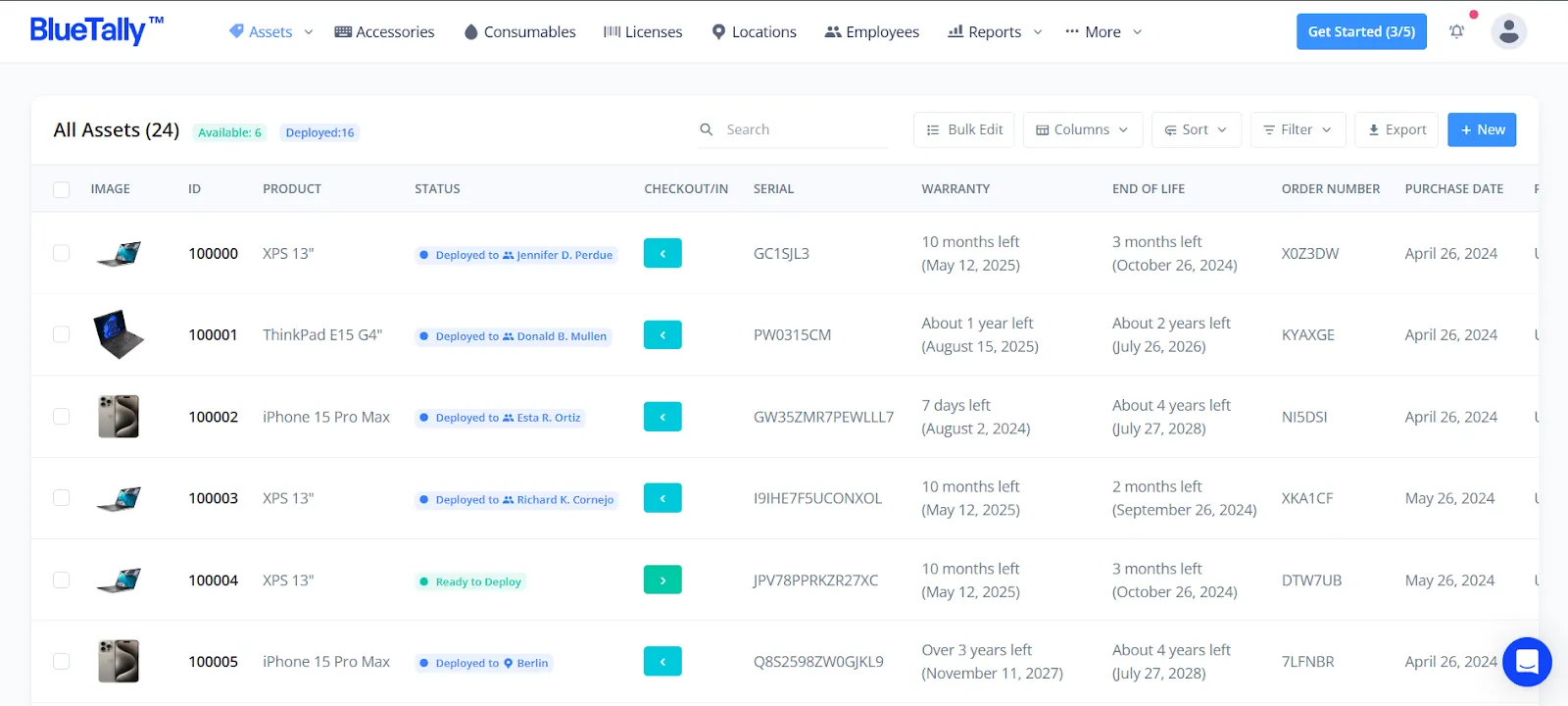
Our intuitive dashboard provides an overview of asset status, ensuring you stay ahead of maintenance needs and critical deadlines. BlueTally's automated notifications also reduce the risk of missing important updates and ensure all assets are accounted for and performing optimally.
Step 4: Deploy and Configure Your Assets
You’ll then need to have a process in place for deploying new IT assets that ensures they are properly configured and integrated into your existing infrastructure according to company policy.
Step 5: Perform Regular Maintenance and Support
Maintenance is important to expand your assets’ lifespans and improve performance. Schedule and record all repairs, upgrades, and replacement activities using an efficient ITAM tool. For example, with BlueTally, you can log every activity and create a comprehensive maintenance schedule for each asset.
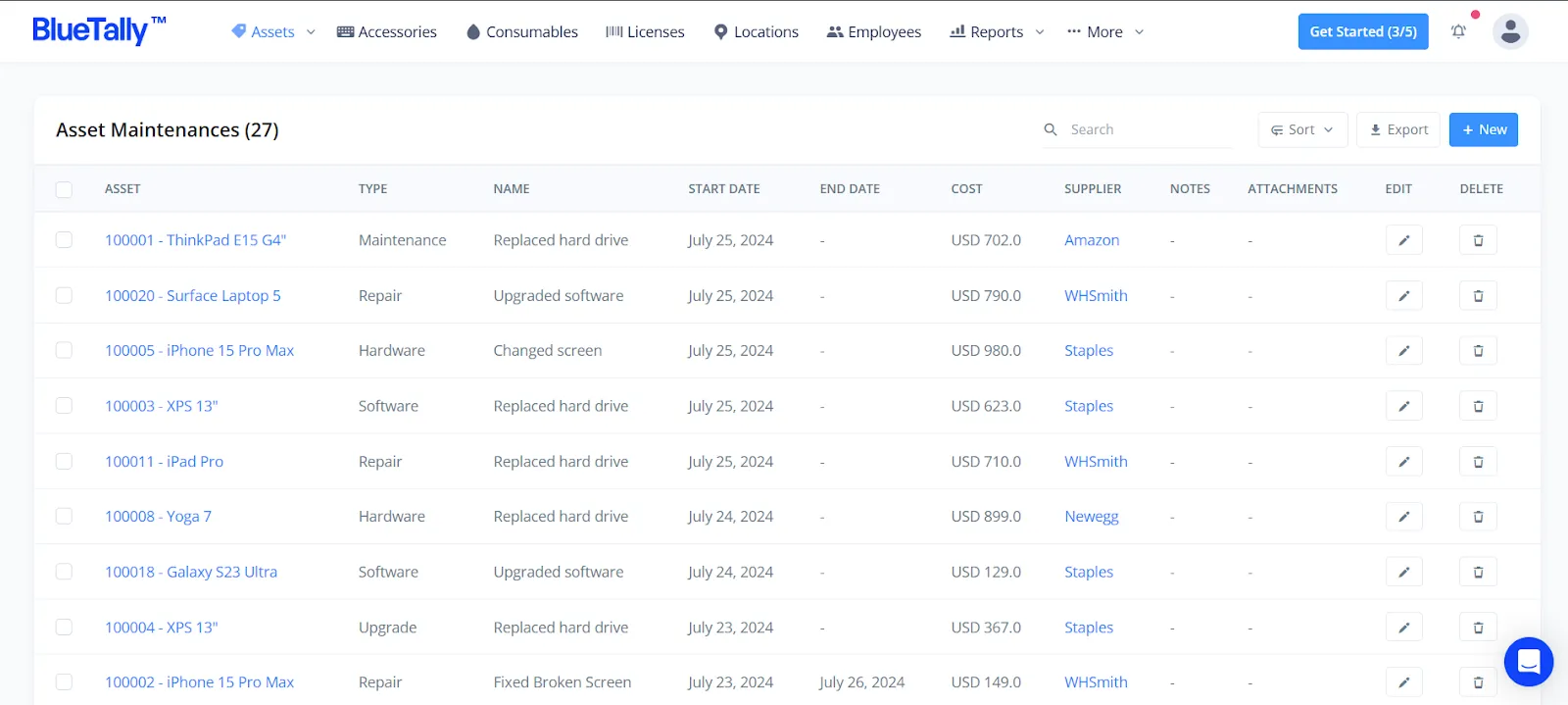
Our tool’s automated reminders ensure that scheduled maintenance is performed on time, while detailed reports provide insights into your asset performance and maintenance needs. The centralized maintenance data can help make informed decisions for future maintenance planning.
Step 6: Implement Strategic Financial Planning
The final step is financial planning. Here, you use the data you’ve gathered so far about your IT assets to plan for the future. For example, you can now budget properly for maintenance, upgrades, and replacements to maintain or enhance service levels.
You can determine which high-performing assets to allocate the same level of service to or which underperforming assets require more investment for better performance.
Step 7: Asset Disposal
When your IT assets reach the end of their useful life or are no longer required, they need to be retired and disposed of properly. This involves data sanitization, decommissioning hardware, and following environmentally responsible disposal methods - for hardware the process is known as ITAD (IT Asset Disposition).
Best Practices for More Effective IT Asset Management
You can get more out of your IT asset management process if you adopt these best practices:
Choose a Centralized ITAM Tool
Using a centralized ITAM tool makes managing your IT assets much easier.
Fortunately, with BlueTally you can easily perform all these steps. You’ll have the ability to create an asset register, track and monitor all your IT assets, handle all maintenance and support scheduling and requirements, and have complete, up-to-date records of all IT asset deployments and configurations.
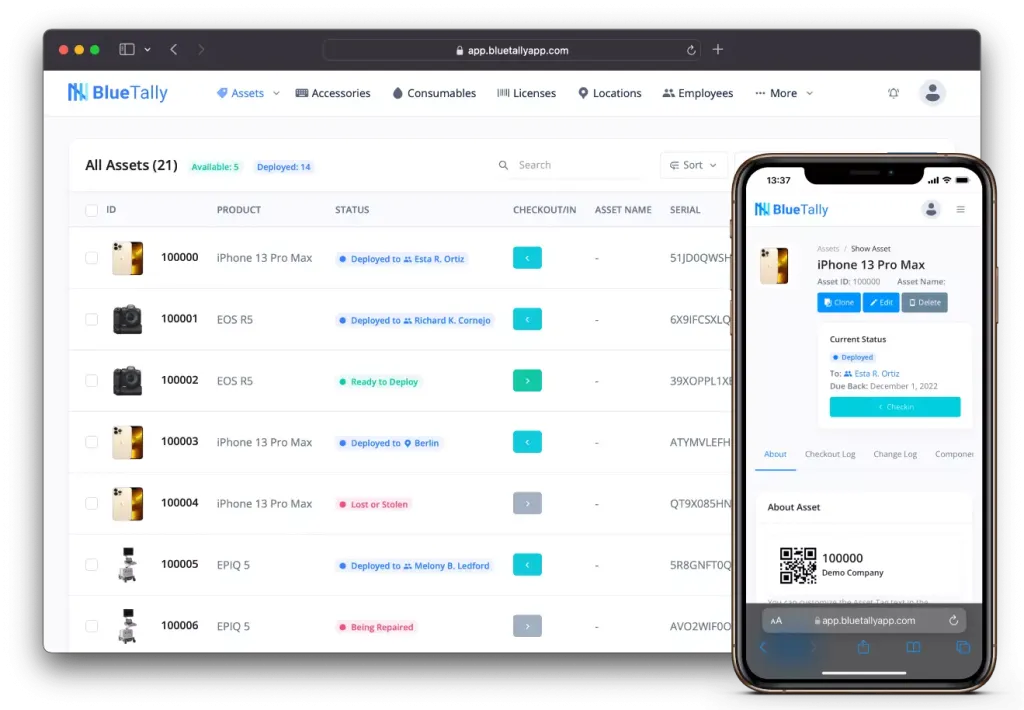
Use One Tool for Software Licensing and Management
It’s more efficient to centralize all the relevant data about your software licensing and management using a software license management tool. That way, you can keep track of essential details like usage metrics, compliance status, and license expirations. This consolidation helps you stay compliant with industry standards and makes it easy to make informed decisions about upgrades and renewals.
Consider Multiple Sources for Inventory
It’s easy to focus on one discovery source when creating an inventory, but combining multiple sources is better. Use automated tools and manual audits to integrate data from various departments. That’s the only way to ensure you capture each asset properly.
Monitor the Right Metrics
Asset managers often get carried away with the many metrics available for tracking with ITAM tools. But you must focus on those that really matter, such as compliance rates, total ownership costs, and asset utilization rates. Doing that will help you make data-backed decisions that improve your overall asset management process.
Improve your ITAM Process Continuously
Finally, regularly review and improve your IT asset management processes. Gather feedback from asset audits, analyze performance metrics, and adapt to new technologies and best practices to enhance efficiency and effectiveness.
Wrapping Up
Having a refined IT asset management process is vital to ensuring sound IT asset management. It helps organizations optimize asset use, reduce costs, and ensure compliance with relevant regulations.
The best way to create and benefit from an ITAM process is through tools like BlueTally that can provide complete visibility of the entire IT asset estate in one easy-to-use solution for more efficient management.
Get started with BlueTally today for free, and you’ll soon be tracking those assets like a pro!






