Our Review of the Best Alternatives to Cheqroom for Streamlined IT Asset Management

Quick Summary
This article reviews the best alternatives to Cheqroom for IT asset management, highlighting five top options: BlueTally, Oracle Enterprise Asset Management, EZOfficeInventory, Asset Panda, and IBM Maximo. Each alternative is assessed based on key features, pricing, pros, and cons, catering to different organizational needs.
Ultimately, the article aims to guide businesses seeking effective solutions to enhance their asset management processes.
Looking to Swap Cheqroom for Better Alternatives?
If you’re feeling constrained by Cheqroom’s limitations and seeking a more efficient way to manage your IT assets, you’re not alone.
Many organizations are exploring alternatives that offer enhanced features, user-friendly interfaces, and better integration options to streamline their asset management processes.
In this BlueTally article, we will explore the best alternatives to Cheqroom for effective IT asset management, highlighting what sets them apart, pricing, pros and cons.
But first…
Why Trust Us?
At BlueTally, we specialize in providing asset management solutions that cater to the unique needs of businesses across various industries, helping them streamline operations and improve efficiency. With extensive experience in IT asset management, we understand the challenges companies face when managing equipment, software, and licenses.
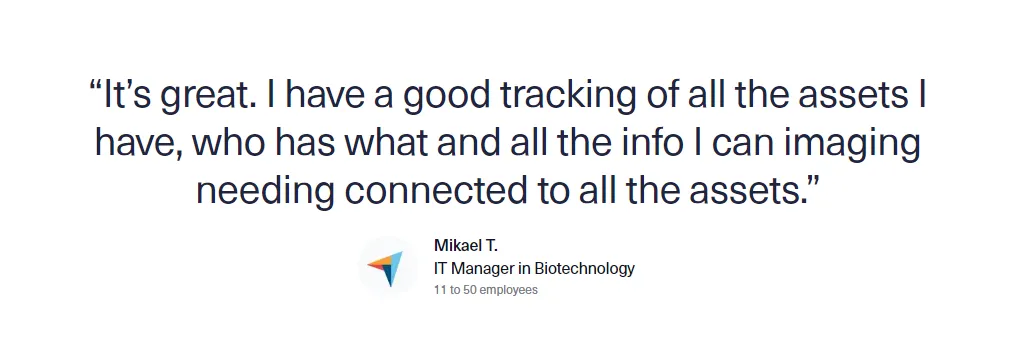
Whether you're looking to replace Cheqroom or explore alternatives, we’re equipped with the expertise to guide you in making the best decision for your asset management needs.
What is Cheqroom?
Cheqroom is an Enterprise Asset Management (EAM) platform designed to streamline the tracking and management of high-value assets. It offers a range of features that simplify asset-related tasks, such as:
- Real-time equipment tracking for improved visibility.
- Mobile app access to manage assets on the go.
- Barcode scanning for quick check-in/check-out.
- Self-service functionality, allowing employees to reserve and manage equipment independently.
Why Look for a Cheqroom Alternative?
While Cheqroom is a popular asset management platform, several challenges may prompt a search for alternatives.
- Self-Booking Limitations: The absence of a request-and-approve feature allows users to book equipment without oversight, leading to potential mismanagement.
- Complex User Experience: Casual users often feel overwhelmed by the interface, making it difficult to navigate and effectively check out items.
- Bugs and Instability: Frequent app crashes and bugs disrupt workflow, with sudden updates complicating usage during busy periods.
- Lack of Reservation Control: Users cannot limit reservation lengths or add holidays and closed office days, leading to extended booking periods that may not reflect actual usage.
- Confusing Check-In/Out Process: Some users report difficulties understanding the check-in and check-out process, which can be compounded by limited customer support during implementation.
The Top 5 Cheqroom Alternatives
- BlueTally
- Oracle Enterprise Asset Management
- EZOfficeInventory
- Asset Panda
- IBM Maximo
1. BlueTally
BlueTally is a powerful IT asset management solution that simplifies the tracking and management of equipment, software, licenses, and warranties, making it a compelling alternative to Cheqroom. Designed with user-friendliness in mind, BlueTally eliminates the need for spreadsheets and outdated systems, providing a seamless experience for organizations of all sizes.
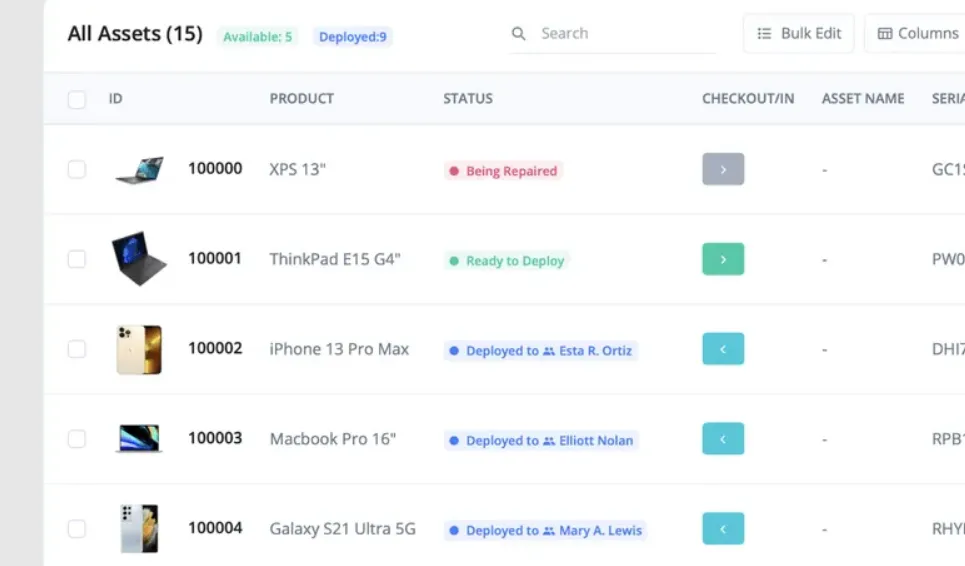
Key Features
- IT & Fixed Asset Management: Easily track and audit IT equipment and fixed assets like software licenses and office tools.
- Integration Capabilities: Sync asset data across platforms with integrations like Microsoft Intune, Slack, Azure AD, and Jamf Pro.
- Custom Fields & Reports: Customize asset fields and generate real-time reports for better insights.
- Security Features: With SOC 2 certification and data encryption, BlueTally prioritizes the security and privacy of user data, providing peace of mind for organizations.
- Barcoding & RFID: Our tool supports barcoding and RFID for easy asset tracking.
- Mobile Compatibility: Manage assets on the go with mobile-friendly access.
Pricing
- Free plan supports up to 50 assets
- Paid plans start at $59 per month (billed annually)
- All paid plans come with a 14-day free trial
Pros
- Simple interface, ideal for non-technical teams
- Reduces manual data entry with automation
- Seamless integration with popular tools like Intune and Slack
- Responsive customer support
- Pricing plans that scale with business growth
Cons
- Limited options for personalization
2. Oracle Enterprise Asset Management
Oracle Enterprise Asset Management is a powerful Cheqroom alternative for companies aiming to maximize asset value and optimize performance. With seamless integration across Oracle’s ecosystem and support for intricate financial structures, it’s a preferred choice for enterprises needing a comprehensive, scalable asset management system.
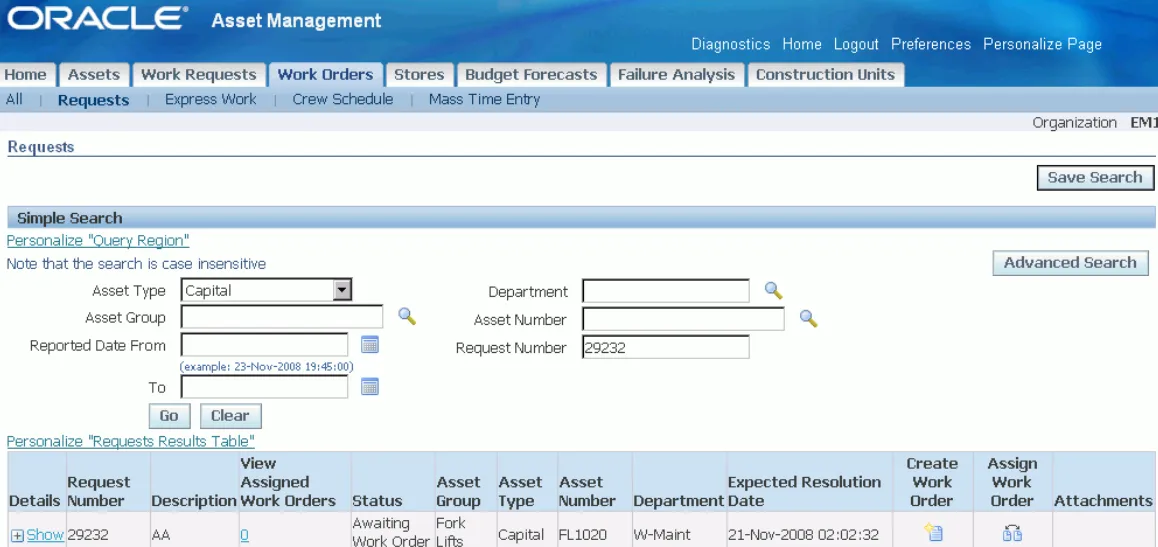
Key Features
- Financial Management Integration: Streamlines asset accounting to minimize ownership costs and enhance financial accuracy.
- Customization Flexibility: Easily adaptable to meet the unique requirements of different organizations.
- Strategic Maintenance Planning: Proactively manages maintenance to prevent equipment failure and extend asset life.
- Work Order Management: Coordinates repair and maintenance tasks for increased efficiency.
- Full Lifecycle Management: Covers every stage of asset management, from acquisition to disposal.
Pricing
- Free Trial avialable
- Paid plan starts at $475 per user per month
Pros
- Provides accurate financial tracking for asset costs and depreciation
- Proactive maintenance features reduce operational risks
- Integrates smoothly with other Oracle applications for a unified business solution
- Scalable enough to handle large, asset-intensive organizations
Cons
- The system’s complexity can result in a steep learning curve
- Oracle’s licensing policies may lack clarity, potentially leading to unexpected costs
- The interface can be challenging to navigate
3. EZOfficeInventory
EZOfficeInventory is an intuitive asset management solution designed to simplify inventory control and enhance asset tracking, making it an effective alternative to Cheqroom. With EZOfficeInventory, you can efficiently manage the entire asset lifecycle—from creating purchase orders and drafting service tickets to effectively managing vendor relationships.
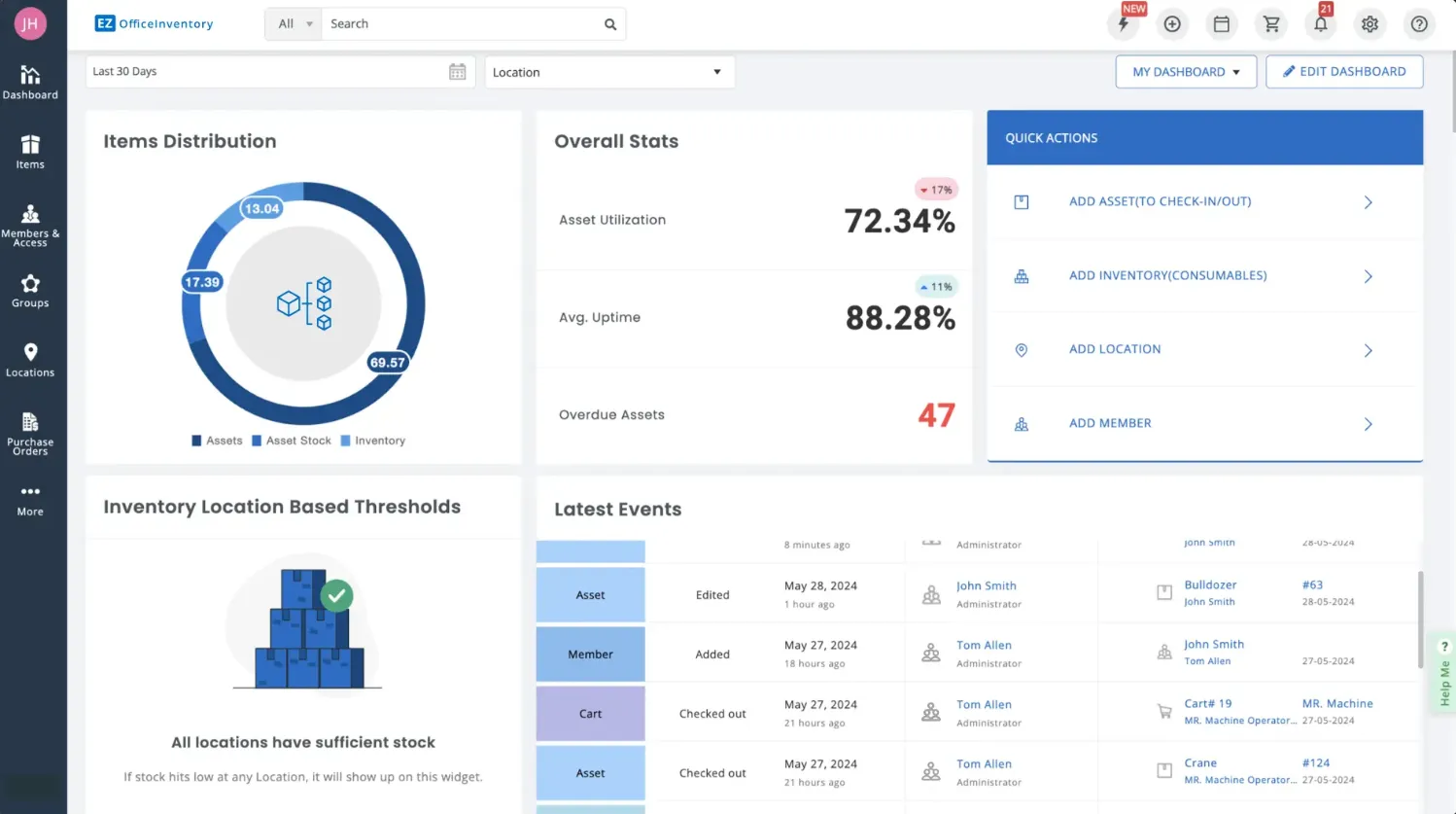
Key Features
- Barcode & QR Code Scanning: Mobile app support for quick and easy asset documentation and retrieval.
- GPS Tracking: Enables real-time location tracking to improve asset recovery and utilization.
- Scheduled Maintenance: Helps prevent downtime by managing service tickets and maintenance schedules.
- Custom Reports: Provides tailored reports to analyze asset usage and optimize procurement strategies.
- RFID Integration: Offers advanced asset tracking with RFID technology for better management.
Pricing
- Free 15-day trial
- Paid plan starts at $40/ month for 1 item and unlimited users
Pros
- User-friendly interface reduces time spent on training and improves accessibility
- Real-time tracking helps prevent asset misplacement and enhances utilization
- Preventive maintenance features extend the life of critical equipment
- Customizable reports deliver insights for better decision-making
Cons
- Initial setup and asset tagging is time-consuming, especially with large inventories
- The import process is frustrating and limited
4. Asset Panda
Asset Panda’s asset tracking software simplifies and enhances the asset management process with its cloud-based, flexible, and user-friendly system. It supports a variety of integrations and offers mobile apps for both iOS and Android, complete with free barcode scanning functionality.
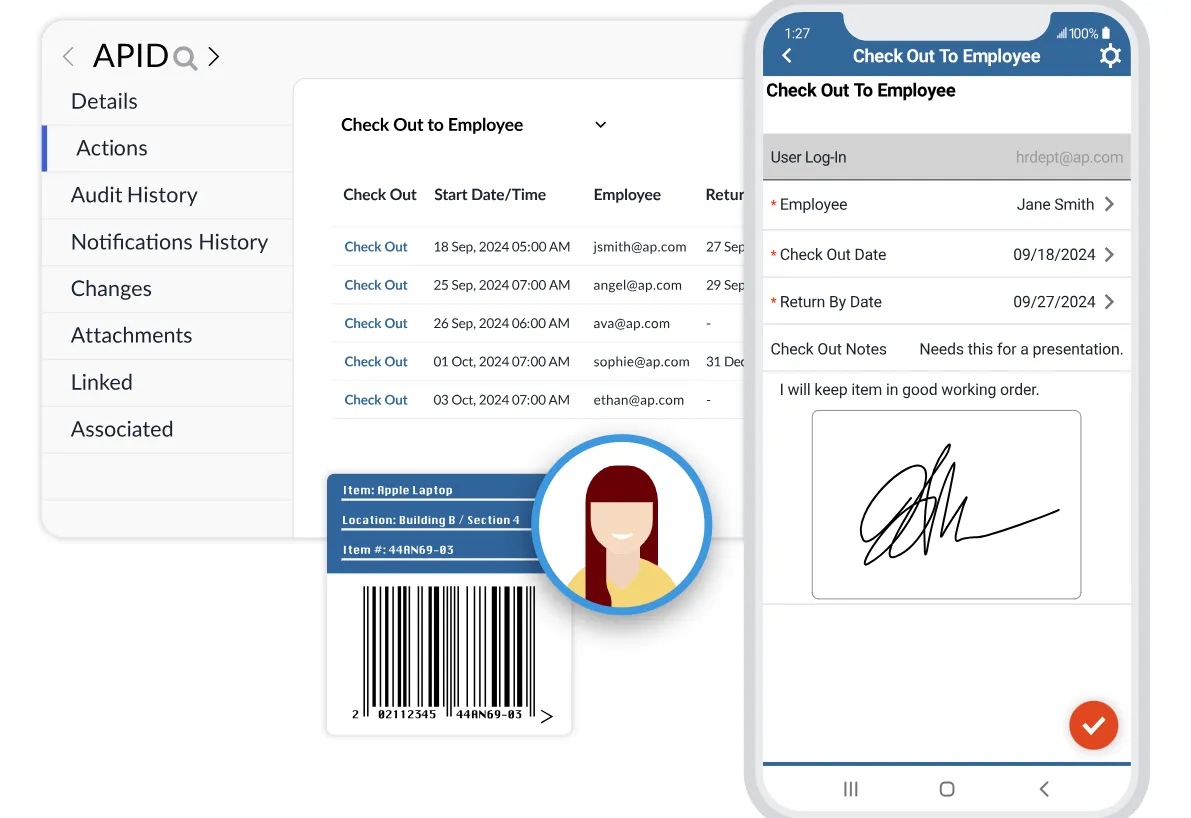
Beyond asset tracking, Asset Panda provides comprehensive solutions for inventory management, fixed asset audits, maintenance tracking, depreciation, and equipment oversight.
Key Features
- Customizable Interface: Tailor fields, reports, and processes to fit your business needs.
- Mobile App Access: Manage assets on the go, with real-time updates from any location.
- Barcode/QR Scanning: Streamlines check-in and check-out with quick asset scanning.
- System Integration: Easily integrates with your existing systems to improve workflows.
- Cloud-Based Tracking: Keeps asset information updated and secure, accessible anywhere.
Pricing
- You must request a quote to see price
Pros
- Customizable tracking ensures it fits seamlessly with business workflows
- The mobile app supports efficient asset management from remote locations
- Real-time updates provide immediate visibility into asset status
- Strong customer support ensures users can fully utilize the platform’s capabilities
Cons
- Asset data cannot be downloaded directly; reports are only sent via email in PDF or CSV formats
- Lack of conditional fields while performing actions
5. IBM Maximo
IBM Maximo Application Suite is a powerful alternative to Cheqroom, designed for medium to large organizations needing a more advanced asset lifecycle management solution. Unlike Cheqroom, Maximo integrates AI, IoT data, and automation to deliver real-time asset monitoring and predictive maintenance.
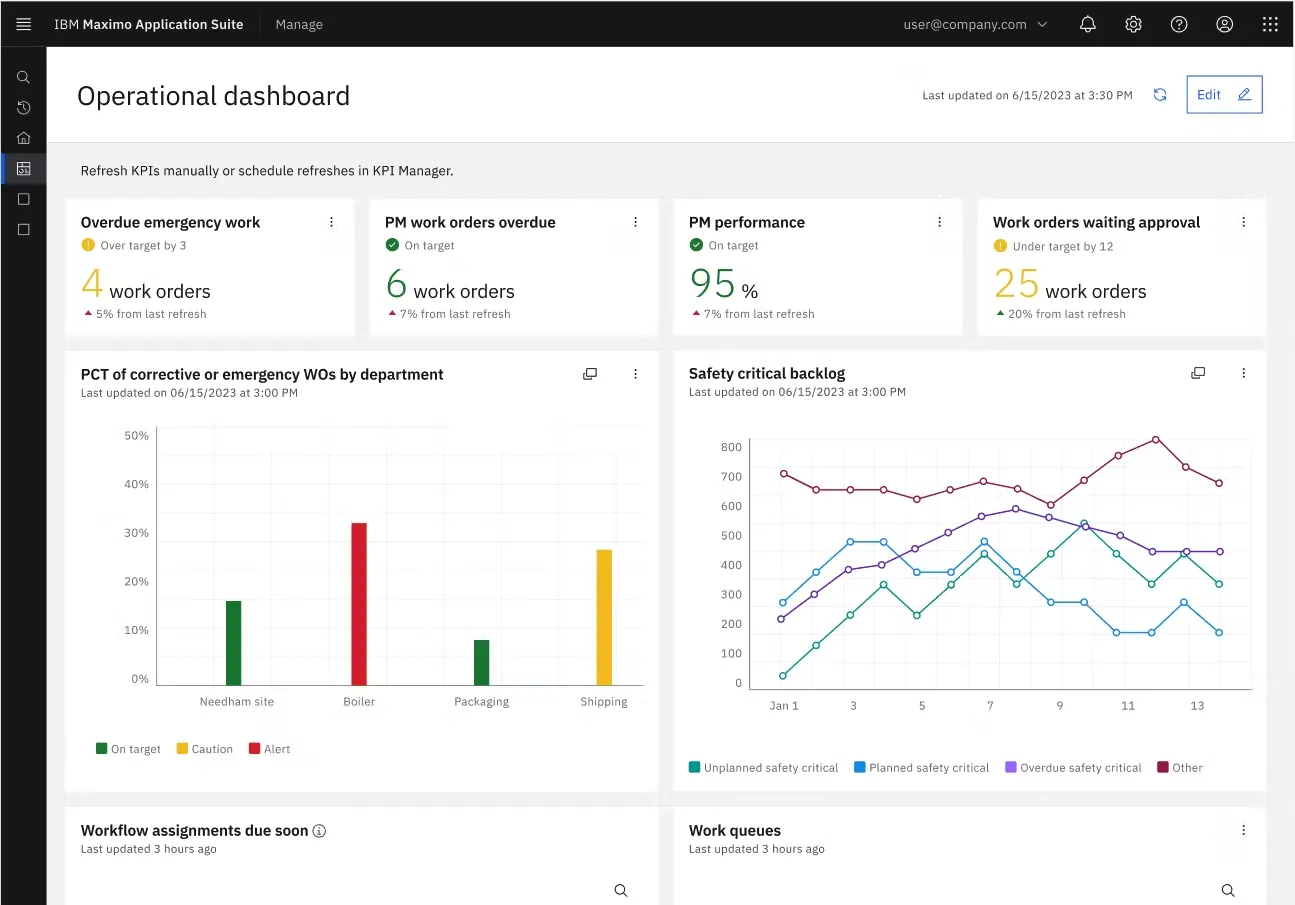
It helps organizations address complex challenges like aging assets, skills gaps, and regulatory demands. Maximo excels in offering comprehensive maintenance, inspections, and reliability tools, ideal for businesses that require detailed asset health tracking, preventive maintenance, and operational efficiency at scale.
Key Features
- Comprehensive Asset Lifecycle Management Maximo provides a unified platform for managing the entire asset lifecycle, including maintenance, inspections, and reliability applications.
- AI-Driven Insights and IoT Integration Leveraging AI and IoT data, Maximo enables real-time monitoring and automated decision-making.
- Preventive and Predictive Maintenance With robust preventive and predictive maintenance tools, Maximo helps reduce unplanned downtime and overall maintenance costs.
- Flexible Deployment Options Maximo is available in multiple deployment models to suit different business needs.
- Complete Visibility and Control Maximo offers organizations full visibility into maintenance operations, providing real-time data on asset performance and maintenance schedules.
Pricing
- Estimated price starts at $3,150 for up to 25 users and 1 environment, covering Asset Management, Mobile EAM, Asset Health, and Reliability-Centered Maintenance.
- A quote is required for the actual price.
Pros
- AI-driven analytics reduce downtime and maintenance costs with predictive insights
- Full visibility into asset performance supports more informed, strategic decisions
- Ensures compliance with industry regulations and standards
- It is a scalable solution for businesses of all sizes
Cons
- Licensing terms can be complex and difficult to navigate
- The user interface is really confusing as modules have similar features
Why BlueTally Stands Out as a Top Cheqroom Alternative
Choosing the right asset management software can simplify complexity, enhance productivity, and unlock valuable insights. While each platform offers unique features, BlueTally stands out by striking the perfect balance between functionality, ease of use, scalability, and affordability.
With an intuitive interface, seamless mobile access, and secure data handling, BlueTally is ideal for companies ready to move beyond spreadsheets. Key features like barcode scanning, asset check-in/check-out, and detailed reporting make it a highly customizable and scalable solution that evolves with your business.
Ready to upgrade your asset management? Sign up for free at BlueTally today.






